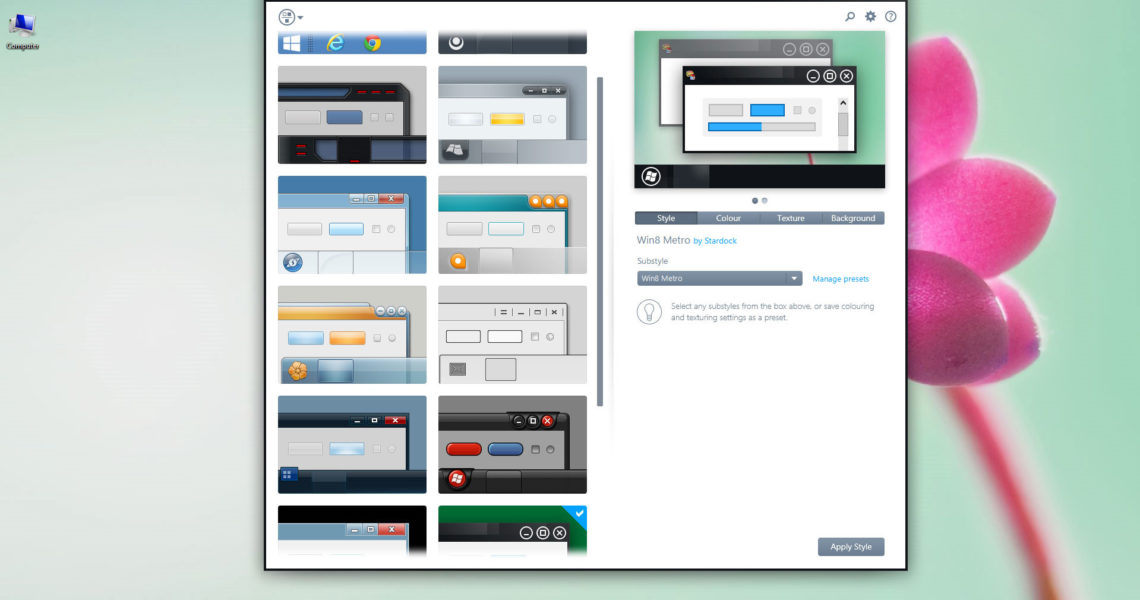WindowBlinds is a software utility that allows you to completely change the look and feel of Microsoft Windows. It works by applying new visual styles, also called skins, across the entire user interface (i.e. start menu, window frames, title bars, menus, buttons, taskbar, scroll bars, …) of the operating system. As a result, you gain complete control over the way Windows looks. Select from the many skins included with WindowBlinds or choose from thousands of skins available for download at WinCustomize.com.
Features:
- Apply skins to your desktop
- Add backgrounds, textures and colors to skins
- Customize title bars and buttons
- Choose your own skin fonts
- Choose from thousands of FREE skins at WinCustomize.com
- Windows 10/8/7 support
- And more!
WindowBlinds 10.89 changelog:
- Fix to work around a problem with start buttons having buttons go under them and potentially being made much less wide with that MS patch to add in the News and Weather link on the taskbar when that setting is set to be hidden
- Should fix the glass area at the top of maximized explorer windows not repainting right and store windows now always use glass frames on entire edge vs part
Disclaimer: Neowin’s relationship to Stardock.
Download: WindowBlinds 10.89 | 54.3 MB (30-day trial – $9.99 to buy)
View: WindowBlinds Home page
![]() Get alerted to all of our Software updates on Twitter at @NeowinSoftware
Get alerted to all of our Software updates on Twitter at @NeowinSoftware