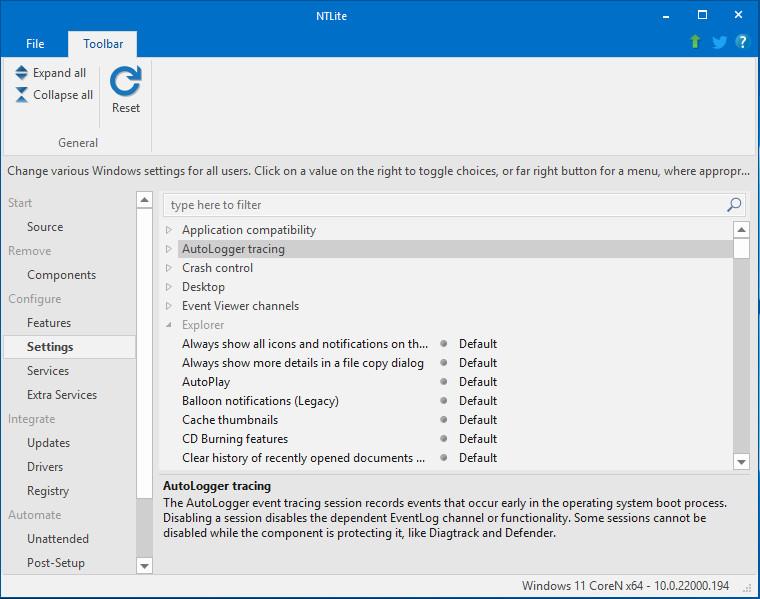
NTLite 2.3.3.8567
2022-01-12
NTLite is a Windows configuration tool that allows you to modify your existing Windows install or an image yet to be deployed, remove Windows components, configure and integrate, speed up the Windows deployment process. Reduce Windows footprint on your RAM and storage drive memory. Remove components of your choice, guarded by compatibility safety mechanisms, which speed up finding that sweet spot. Windows Unattended feature support, providing many commonly used options on a single page for easy setup.
Easily integrate a single or multiple drivers, update or language packages. Package integration features smart sorting, enabling you to seamlessly add packages for integration and the tool will apply them in the appropriate order, keeping hotfix compatibility in check.
One of the important new features of NTLite (compared to its predecessors) is the ability to modify an already installed the operating system, by removing unnecessary components.
Supports Windows 11, 10, 8.1 and 7, x86 and x64, live and image. Server editions of the same versions, excluding support for component removals and feature configuration. ARM64 image support in the alpha stage. Does not support Checked/Debug, Embedded, IoT editions, nor Vista or XP.
NTLite 2.3.3.8567 changelog:
New
- Components: ’57-bit Linear Addressing’
- Components: ‘Disk Usage utility’
- Components: ‘DiskRAID tool’
- Components: ‘Natural Language – Sorting’
- Components: ‘Now Playing Session Manager’
- Components: ‘Pen Service’
- Settings: ‘Use Print Screen key to launch Snip & Sketch’ option
- Settings: ‘Search – Allow cloud search’ option
Upgrade
- Components: ‘Error Reporting’ components refactored, now removes a service as well, while API is split to cover WerFault silent app errors handling
- Components: Network ‘Data Usage service’ moved under ‘Diagnostics’ as its dependee
- Components: Win1X ‘Storage Service’ removes more
- Components: Windows ARM64 support improvements, SysArm32 leftovers
- Components: ‘Telemetry Client’ now also includes Update Aggregators
- Updates: Win7 boot.wim update integration ‘Reapply tasks across editions’ filters known install.wim-only updates
- General: Setting chosen temp directory to the host FilesNotToSnapshot and FilesNotToBackup exclusion keys
- UI-Components: Answering ‘No’ for the prompt to uncheck dependees will proceed with the target uncheck only, instead of cancelling it
- UI-Translation: Thanks for Polish (KrzysioZ), Romanian (Coman), Korean (Redrabbit)
Fix
- Components: ‘Battery’ removal was removing Settings – Power page
- Components: ‘Event Viewer’ had repeating 1107 errors if ‘Auditing’ was removed
- Components: ‘HyperV’ had leftovers if keeping ‘Defender’ or ‘Linux Subsystem’
- Components: ‘Shared Experiences’ Win10 removal was needed for Settings – Display
- Components: ‘WAP Push Message Routing Service’ added to OOBE compat, solves missing Power Options in Settings if removed in image
- Components: FamilySafetyTask task removal while removing a Parental Controls app in the same session
- Components: Win7 ‘Minesweeper’ was dependent on ‘Parental Controls’ to open
- Components: Win8.1 ‘Windows Store’ leftovers
- Features: FODs connections to Components, e.g. ‘Steps Recorder’ disabled if its component is pending removal
- UI: Takes less CPU while waiting on external processes
- UI: Cleaning progress popup could stuck at 100% when done
Download: NTLite 2.3.3.8567 64-bit | 18.9 MB (Free, paid upgrade available)
Download: NTLite 2.3.3.8567 32-bit | 18.4 MB
Link: NTLite Home Page | NTLite Features
![]() Get alerted to all of our Software updates on Twitter at @NeowinSoftware
Get alerted to all of our Software updates on Twitter at @NeowinSoftware