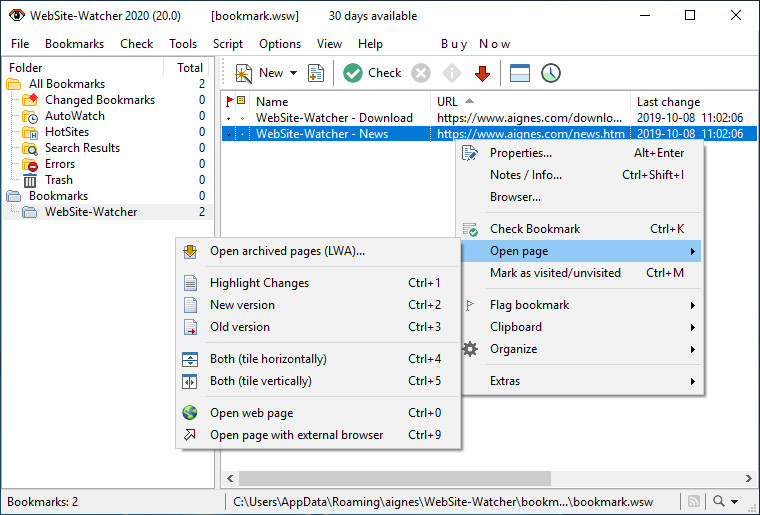
WebSite-Watcher 2022 22.0
2022-01-27
WebSite-Watcher is a powerful yet simple website-monitoring tool, perfectly suited to the beginner and advanced user alike. If you can work with an email client, you can even work with WebSite-Watcher! The software places you in complete control over what gets checked, when it gets checked, and even how you are notified.
WebSite-Watcher main features:
- Monitor web pages
- Monitor password protected pages
- Monitor forums for new postings and replies
- Monitor PDF/Word/Excel documents
- Monitor binary files
- Monitor local files
- Monitor RSS feeds, Newsgroups and local files
- Highlight changes in a page
- Powerful filter system to ignore unwanted content
- Many more features to stay up-to-date.
Lots of other features:
- Additional actions when updates are detected – For example to play an alternative sound, send emails or open the changed page with another program. You configure the software to work the way you want.
- Powerful Plugin system – Bookmark checks can be enhanced with the integrated Plugin system. For example to monitor a page for a specific price and alert an update only if the price is less than USD 100. Plugins must be written in the programming language Basic. WebSite-Watcher contains an integrated development system, no other tools are required.
- Work with checked pages (Searches, Reports, etc.) – All monitored pages are saved to your hard drive. This allows you to quickly and simply open and view the monitored pages, search text in downloaded files and make reports… all without even having to be online.
- Archive pages permanently – Keep the information you need by archiving pages with our tool Local Website Archive. This can be done automatically via the bookmark properties or manually on demand.
- Synchronize bookmark files – Synchronize bookmarks between computers with the synchronize functionality.
- Backup and Restore – The integrated Backup/Restore feature allows you to backup and restore your settings, bookmarks and downloaded files into/from a zip archive.
WebSite-Watcher 2022 22.0 changelog:
- Windows 11 officially supported
- Max simultaneous checks with the check technology “Chromium/Browser” increased from 3 to 10 which offers much better performance when checking many bookmarks with this technology (in previous versions, simultaneous Chromium/Browser checks were limited to 3)
- Internal browser: New tab “Changes”. This tab only shows the highlighted changes.
- Bookmark properties + Advanced + Open bookmark: Option to open the bookmark in the “Changes” tab
- Bookmark action / Send e-mail: New option to only send highlighted changes
- Bookmark action / Send e-mail: New option to attach screenshot with highlighted changes
- Bookmark properties + Actions + Send e-mail: New feature “Preview message”
- Bookmark properties + Actions + Send e-mail: New feature “Send test e-mail”
- Custom columns: Number of custom columns increased from 5 to 10
- Bookmark list: new column “Method” that shows the used check technology (values: C=Chromium, S=Screenshot, IE=Internet Explorer, C-Macro, IE-Macro)
- Bookmark list: new column “AutoWatch” (shows if AutoWatch is enabled)
- Improved memory usage when using the check technology “Chromium/Browser”
- “Find Bookmarks” and “Find folder” are now two different functions and different shortcuts can be defined (in previous versions it was dependent if the folder tree or the bookmark list was focused)
- Browser integration: Add bookmarks from browser Brave
- Virtual folders: New options for the SendMail action: “Send simple version”, “Send only changes” and “Attach screenshot”
- Advanced setup options, eg. to pre-define options or to automatically insert the license key when installing WebSite-Watcher (Business Edition only).
- New program tweak: PauseCheckIfWindowExists – Pauses AutoWatch or a running bookmark check if one of the defined windows is in foreground. You can, for example, use this feature when working with a certain program or playing a game and you don’t want to check bookmarks in that time.
- Integrated AD-Blocker improved
- Improved handling of responsive images
- Check technology “Standard” renamed to “Internal”
- Send e-mails: option to send text mails removed. E-mails are now always sent in HTML format.
- Jump to the first/next change did not work correctly under certain circumstances
- Changes side bar was not displayed after maximizing the internal browser
- Various optimizations for Windows 11
- Check technology “Chromium/Browser”: Improved detection if a file is a PDF document
- Smaller fixes and improvements
Download: WebSite-Watcher 2022 22.0 | 173.0 MB (Shareware)
View: WebSite-Watcher Website
![]() Get alerted to all of our Software updates on Twitter at @NeowinSoftware
Get alerted to all of our Software updates on Twitter at @NeowinSoftware