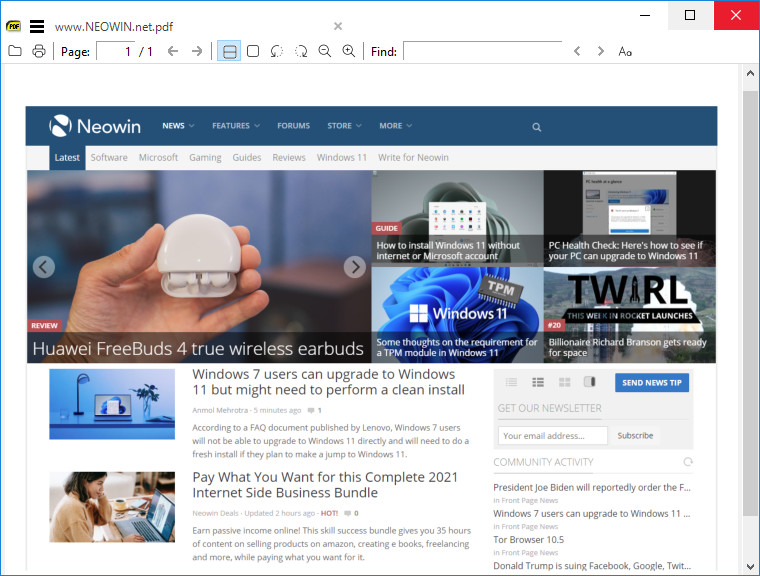
Sumatra PDF 3.4
2022-05-25
Sumatra PDF is a free PDF, eBook (MOBI), XPS, DjVu, CHM, Comic Book (CBZ and CBR) reader for Windows. Sumatra PDF is small and starts up very fast. Simplicity of the user interface has a high priority. Portable version included (a single executable that can be run e.g. from USB drive and doesn’t write to registry).
Sumatra PDF 3.4 changelog:
- Command Palette
- customizable keyboard shortcuts
- better support for epub files using mupdf’s epub engine. Adds text selection and search in ebook files
- search / translate selected text with web services
- we have few built-in and you can add your own
- installer: -all-users cmd-line arg for system-wide install
- added Annotations.TextIconColor and TextIconType advanced settings
- added Annotations.UnderlineColor advanced setting
- added Annotations.DefaultAuthor advanced setting
- i keyboard shortcuts inverts document colors Shift + i does what i used to do i.e. show page number
- u and Shift + u keyboard shortcuts adds underline annotation for currently selected text
- Delete / Backspace keyboard shortcuts delete an annotation under mouse cursor
- support .svg files
- faster scrolling with mouse wheel when cursor over scrollbar
- add -search cmd-line option and [Search(“”, “”)] DDE command
- a way to get list of used fonts in properties window
- support opening .heic image files (if Windows heic codec is installed)
- add experimental smooth scrolling (enabled with SmoothScrolling advanced setting)
Download: Sumatra PDF Installer 64-bit | Portable | ~7.0 MB (Open Source)
Download: Sumatra PDF Installer 32-bit | Portable
View: Sumatra PDF Homepage | Version History
![]() Get alerted to all of our Software updates on Twitter at @NeowinSoftware
Get alerted to all of our Software updates on Twitter at @NeowinSoftware