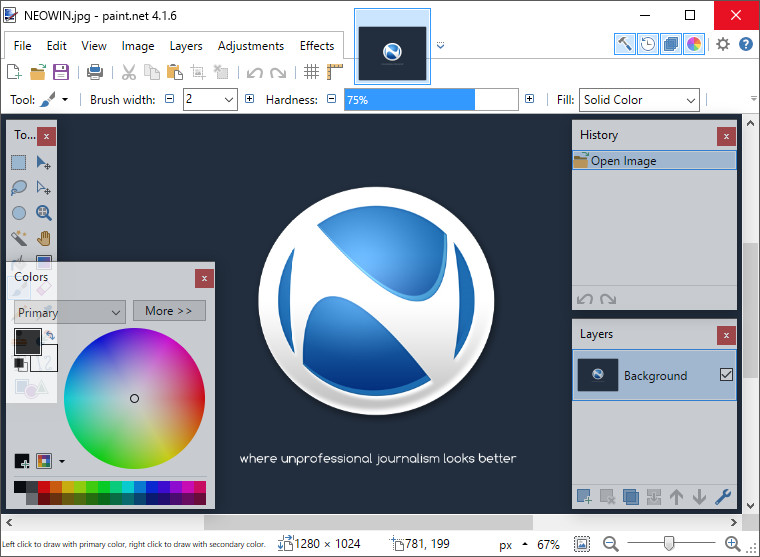Paint.NET is an image and photo manipulation application. Every feature and user interface element was designed to be immediately intuitive and quickly learnable without assistance. In order to handle multiple images easily, Paint.NET uses a tabbed document interface. The tabs display a live thumbnail of the image instead of a text description. This makes navigation very simple and fast.
Usually only found on expensive or complicated professional software, layers form the basis for a rich image composition experience. You may think of them as a stack of transparency slides that, when viewed together at the same time, form one image.
Many special effects are included for enhancing and perfecting your images. Everything from blurring, sharpening, red-eye removal, distortion, noise, and embossing are included. Also included is our unique 3D Rotate/Zoom effect that makes it very easy to add perspective and tilting.
Adjustments are also included which help you tweak an image’s brightness, contrast, hue, saturation, curves, and levels. You can also convert an image to black and white, or sepia-toned.
NOTE for Windows 7, Windows 8.1, and 32-bit/x86 users:
Paint.NET v4.3.x will be the last release(s) that work on Windows 7, Windows 8.1, or on any 32-bit/x86 version of Windows. It has become significantly more difficult and time consuming to support these lately, not very many people are using them, and I can no longer justify the cost and frustration of keeping support for these afloat. Starting with Paint.NET v4.4, only Windows 10 and 11+ will be supported, and only on 64-bit (x64 and ARM64). Updates for 4.3.x will be released on an as-needed basis until v4.4 is completed.
Paint.NET 4.3.8 changelog:
- New: Layers -> Toggle Layer Visibility menu command (keyboard shortcut: Ctrl + comma)
- Greatly improved performance for the Line/Curve and Shapes tools
- Improved performance for the Move Selected Pixels tool when using Bicubic resampling
- Fixed tooltips not going away when menu items are activated by the keyboard (Effects, Adjustments, and File -> Open Recent)
- Added a FolderChooser control type for IndirectUI-based plugins (thanks @toe_head2001!)
- Fixed compatibility for Ed Harvey’s FastFX PencilSketch effect plugin
- Fixed a performance bug in the canvas renderer that was causing tiles to be copied to the GPU more often than necessary. This mostly affected performance when drawing or modifying selections, and when scrolling or zooming.
- Fixed a small memory leak with the allocations made for Win32 synchronization primitives (critical sections and condition variables)
- Updated the bundled AvifFileType plugin to verison 1.1.18.0, which fixes some issues with EXIF metadata handling. (thanks @null54!)
- Updated the bundled WebPFileType plugin to version 1.3.11.0, which fixes some issues with EXIF metadata handling. (thanks @null54!)
- Updated the bundled DDSFileTypePlus plugin to version 1.10.11.0, which adds support for DXGI_FORMAT_R32_FLOAT. This is used by Bethesda’s Creation Kit for Fallout 4. (thanks @null54!)
Download: Paint.NET 64-bit | Portable 64-bit ~90.0 MB (Freeware)
Download: Paint.NET 32-bit | Portable 32-bit
Links: Paint.NET Website | Release Announcement
![]() Get alerted to all of our Software updates on Twitter at @NeowinSoftware
Get alerted to all of our Software updates on Twitter at @NeowinSoftware