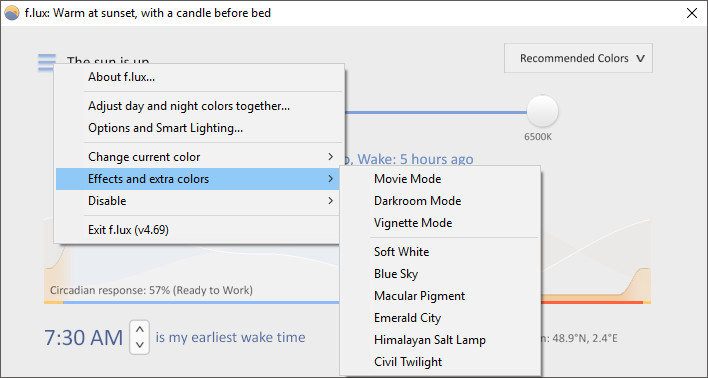
f.lux 4.120
2021-06-21
Ever notice how people texting at night have that eerie blue glow? Or wake up ready to write down the Next Great Idea, and get blinded by your computer screen? During the day, computer screens look good—they’re designed to look like the sun. But, at 9PM, 10PM, or 3AM, you probably shouldn’t be looking at the sun.
f.lux fixes this: it makes the color of your computer’s display adapt to the time of day, warm at night and like sunlight during the day. It’s even possible that you’re staying up too late because of your computer. You could use f.lux because it makes you sleep better, or you could just use it just because it makes your computer look better.
f.lux 4.120 changelog:
- Fixes for “red pixels” (overflow artifacts) on Intel Xe
- Updated Philips Hue endpoint for better bridge discovery
- Color profile safety checks (excluded large gamma values in ICC/ICM VCGT “formula” profiles to avoid washed-out screens)
As before there is a possible bug/conflict with Windows reloading the color settings and a workaround:
- In Windows build 19041 (20H1) and later, you will see f.lux reset by the Display Settings panel in Windows. Also, occasionally a notifier will do the same. If you do not like this, you can choose f.lux options > Always use Windows internal color table to prevent it.
Download: f.lux 4.120 | 659.0 KB (Freeware)
View: f.lux Home page | Release Notes
![]() Get alerted to all of our Software updates on Twitter at @NeowinSoftware
Get alerted to all of our Software updates on Twitter at @NeowinSoftware