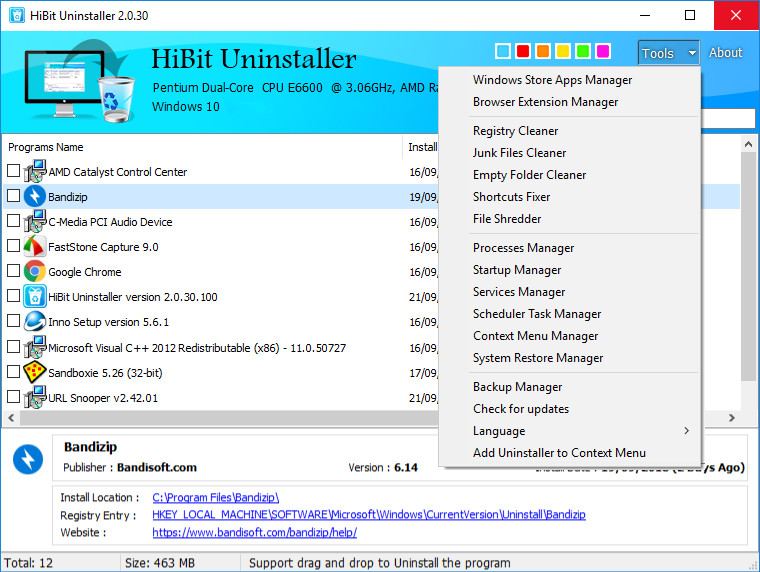HiBit Uninstaller is a lightweight maintenance utility specifically designed to remove unwanted programs in a much quicker way. Handy Uninstaller eliminates folders, registry entries and pretty much anything else left behind by programs. Additionally, HiBit Uninstaller comes with a wealth of secondary tools, including a Process Manager, System Restore Manager, Services Manager, Context Menu Manager, Empty Folder Cleaner, Junk Files Cleaner, Startup Manger, Shortcut Fixer, Registry Cleaner and a File Shredder.
HiBit Uninstaller features:
- Deep and fast scanning and removes all leftovers
- Force Removal for stubborn and broken programs
- Ability to batch uninstall programs.
- Uninstall Windows Store apps on Windows 8/8.1/10
- Context menu to quickly uninstall software
- Browser extensions manager for Firefox, Microsoft Edge, Internet Explorer and Chrome
HiBit Uninstaller 2.6.10 changelog:
- Added ability to detect program update in “Installation Monitoring”.
- Added ability to change the priority of the program before start uninstalling.
- Added ability to hide or show columns in the list of programs.
- Added ability to run the tools separately by pressing the Shift key before running the tool.
- Added “Tools Shortcut Manager” tool.
- Added report to view and save uninstalled program details.
- Improved leftovers search algorithm and speed.
- Improved overall program performance.
- Minor bugs fixes.
Download: HiBit Uninstaller 2.6.10 Portable | 3.6 MB (Freeware)
Download: HiBit Uninstaller 2.6.10 | 3.1 MB (Setup)
View: HiBit Uninstaller Website | Changelog
![]() Get alerted to all of our Software updates on Twitter at @NeowinSoftware
Get alerted to all of our Software updates on Twitter at @NeowinSoftware