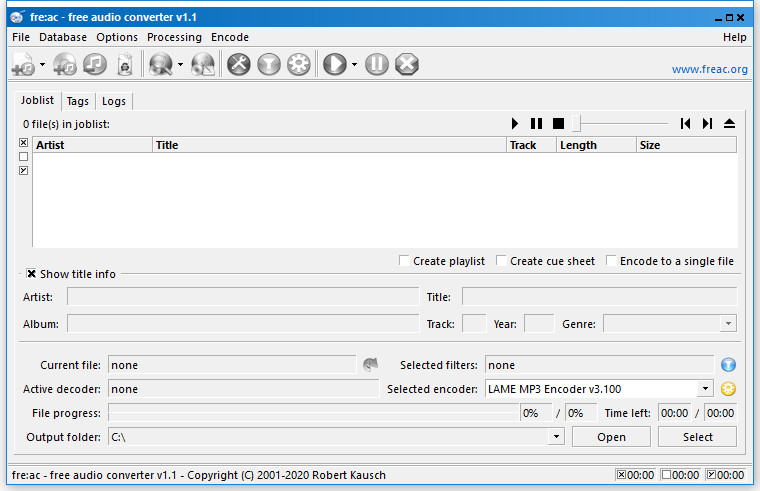fre:ac is a free audio converter and CD ripper with support for various popular formats and encoders. It currently converts between MP3, MP4/M4A, WMA, Ogg Vorbis, FLAC, AAC, WAV and Bonk formats.
With fre:ac you easily rip your audio CDs to MP3 or WMA files for use with your hardware player or convert files that do not play with other audio software. You can even convert whole music libraries retaining the folder and filename structure. The integrated CD ripper supports the CDDB/freedb online CD database. It will automatically query song information and write it to ID3v2 or other title information tags.
Features:
- Converter for MP3, MP4/M4A, WMA, Ogg Vorbis, FLAC, AAC, WAV and Bonk formats
- Integrated CD ripper with CDDB/freedb title database support
- Portable application, install on a USB stick and take it with you
- Multi-core optimized encoders to speed up conversions on modern PCs
- Full Unicode support for tags and file names
- Easy to learn and use, still offers expert options when you need them
- Multilingual user interface available in 40 languages
- Completely free and open source without a catch
fre:ac 1.1.5 changelog:
New features
- added support for AccurateRip verification
Improvements
- improved DSP processing performance by up to 70%
- added frequency bandwidth setting to FDK-AAC encoder configuration dialog
- added an option to toggle logging of complete paths in log files
- added options for specifying cover art files to freaccmd
- added support for reading Shift_JIS encoded CD-Text
- added support for writing album and track comments to cue sheets
- added support for ID3v2 tags in RF64 files
- added support for updating Vorbis Comment tags
- added support for updating ID3v2 tags in RIFF and AIFF files
- added support for updating LIST INFO tags in RIFF, RF64 and Wave64 files
- added support for ensemble field in Vorbis Comment and APEv2 tags
- added support for movement field in ID3v2, Vorbis Comment, APEv2 and MP4 tags
- added support for additional URL fields in APEv2 tags
- added a tag editor option to keep album artist even if identical to track artist
- added media type field to tag editor
Bug fixes
- fixed hotspot for genre edit field utility menu not covering the whole width of the field
- fixed occasional crashes when selecting codec subformat using the “Start encoding with” menu
- fixed chapter marks being offset by a few seconds when using DSP processing
- fixed playback not working when using certain combinations of DSP processors
- fixed incompatibility of FDK-AAC encoded HE and HEv2 AAC files with iTunes
- fixed issue decoding FLAC files with unknown length
- fixed glitches decoding transients in some Vorbis files
- fixed possible crashes when decoding Opus files
- fixed possible crashes when failing to configure WMA encoder
- fixed rare crashes in LAME encoder component
- fixed strings read from ID3v2 tags being limited to 1024 characters
- fixed crash when reading malformed CD-Text genre IDs
- fixed failure ripping with negative read offset
- fixed disc eject not working on macOS
- fixed crash when closing fre:ac via dock command on macOS
- fixed UI glitches and crashes on exit when running in a Wayland session
- fixed popup menu and dropdown list closing behavior on non-Windows platforms
- fixed issues with custom DPI settings on Xfce desktops
- fixed drag & drop working unreliably on X11 based systems
- fixed Windows online updater not working with the 64 bit version
Updated codecs
- updated FFmpeg to version 4.4
- updated Monkey’s Audio to version 6.29
- updated Tom’s Audiokompressor to version 2.3.1
- updated mpg123 to version 1.28.0
- updated libfdk-aac to version 2.0.2
- updated libogg to version 1.3.5
- updated libsndfile to version 1.0.31
- updated libsamplerate to version 0.2.1
Updated translations
- updated Norwegian translation
- updated Russian manual
Download: fre:ac (formerly BonkEnc) 1.1.5 | Portable ~16.0 MB (Open Source)
Download: fre:ac 64-bit | Portable 64-bit ~17.0 MB
Links: fre:ac Home Page | Other Operating Systems
![]() Get alerted to all of our Software updates on Twitter at @NeowinSoftware
Get alerted to all of our Software updates on Twitter at @NeowinSoftware