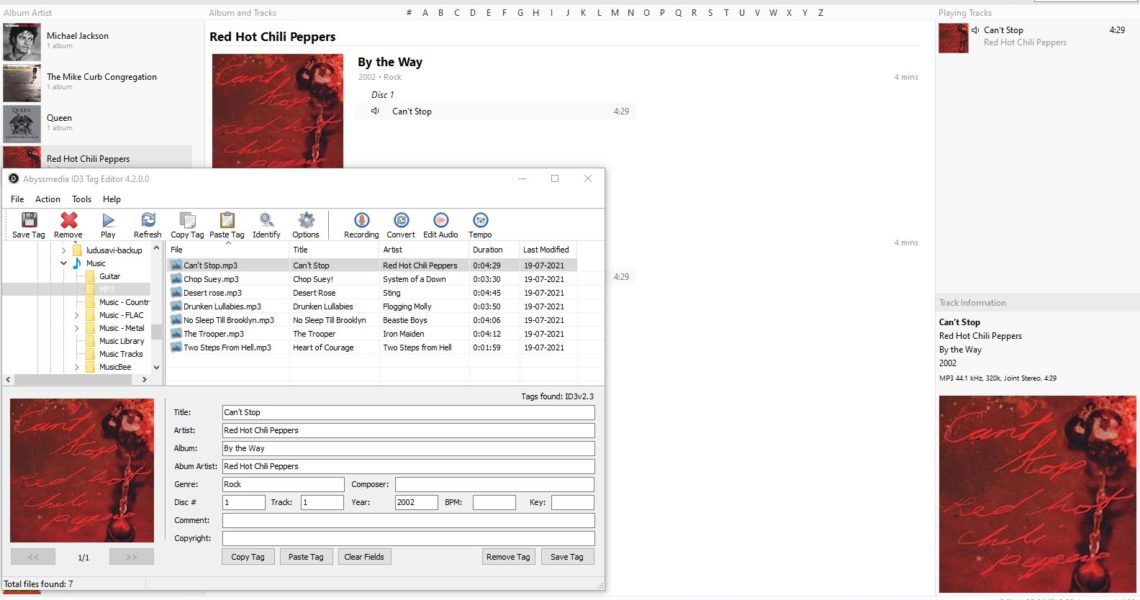When you rip songs off of a CD/DVD, or buy/download your music from a website, there is the possibility of the tracks not having the proper tags. Or even worse, sometimes the songs have the wrong tags or album art, making it difficult to organize your music library.

Abyssmedia ID3 Tag Editor is a no-frills free program that allows you to edit audio tags. The application is easy to get accustomed to. Use the side bar on the left to browse to your music folder, or drag and drop some tracks on to the interface to get started. Abyssmedia ID3 Tag Editor supports FLAC, MP3, WAV, WMA, WV, M4A, OGG and APE audio formats.

The program lists the songs that you added, on the right pane. Select a track, and its album art is displayed in the bottom left corner. If the file does not have an image or if you’d like to use a different one, right-click on the image preview. This context menu allows you to remove the picture, and add a different cover art. It supports PNG, GIF, JPG, JPEG and BMP images. You can also extract the image that’s currently saved to the file, should you want to use it.

The right-pane on the bottom of the application’s interface, is where you edit the tags. Abyssmedia ID3 Tag Editor supports the following tag types: ID3v1.1, ID3v2.3, ID3v2.4, MP4, WMA, APEv2 Tags and Vorbis. The format of the selected track’s tags is displayed above the tag editor.
The editor has 13 fields: Title, Artist, Album, Album Artist, Genre, Composer, Disc number, Track Number, Year, BPM (Beats per minute), Key, Comment, and Copyright. These are standard text boxes, so you can edit them as you see fit. You may use the buttons at the bottom of the window, to copy or paste a tag, clear all tag fields, remove a tag from the file or save the tag. This isn’t a regular copy shortcut, if you click it and want to edit the tags of another song from the same album, use the Paste tab button and watch the magic. The program will paste the content in all the boxes, and it took just one click.

Abyssmedia ID3 Tag Editor can fetch tags for songs automatically, all you need to do is click the Identify button on the toolbar. It is not perfect, sometimes it didn’t work at all. But when the song identifier worked, the program added the title, artist, album and year tags to the track. That’s not great, but it saves you a bit of the effort.
Double-click on a song to play it in your default audio player, this is useful if you want to check if the tags are working correctly. The buttons on the right side of the toolbar (and the Tools menu), are shortcuts for other products from the developer, they are not free, except for Wave Editor which I have reviewed in the past.
The next time you want to edit the tags of a music track, give Abyssmedia ID3 Tag Editor a shot. What it lacks in terms of advanced options, it makes up for in simplicity. The only problem with it was I couldn’t rename the tracks that I was editing, and a portable version isn’t available.
If you are looking for alternative mp3 tagging apps, check out Mp3 Tag, Tagscanner, or Picard.
What is your favorite music tag editor?

Author Rating
no rating based on 0 votes
Software Name
Abyssmedia ID3 Tag Editor
Operating System
Windows
Software Category
Multimedia
Price
Free
Landing Page
Advertisement