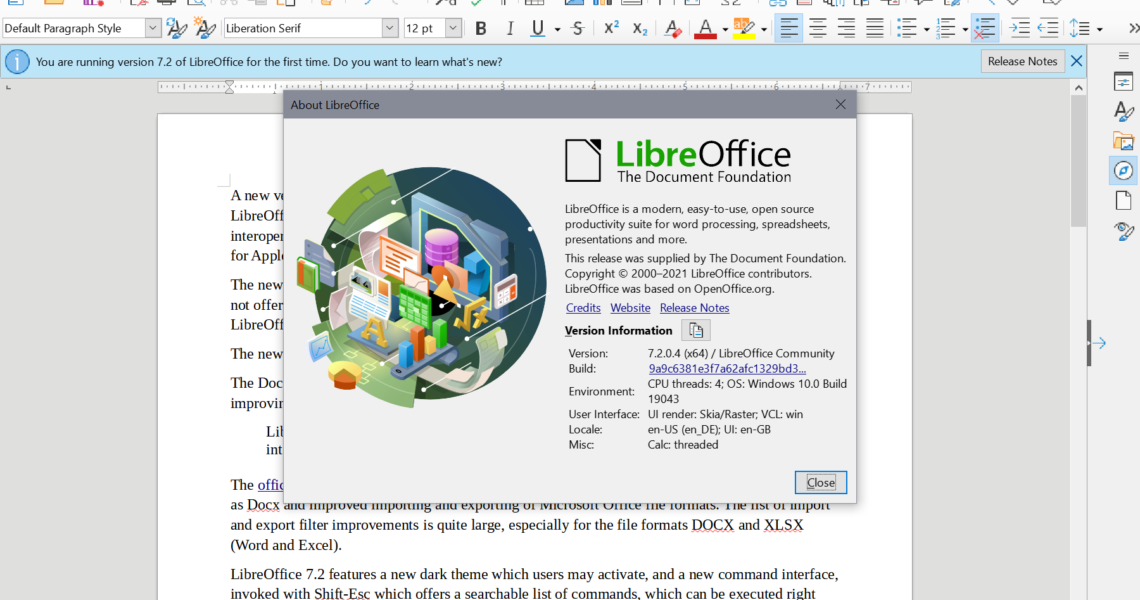A new version of the open source Office suite LibreOffice has been released earlier today. LibreOffice 7.2 is available for all supported platforms; core improvements include better interoperability with Microsoft Office document formats, performance improvements, and support for Apple Silicon.
The new version of LibreOffice 7.2 is already available. The program’s built-in updating tool does not offer the new download yet. Interested users need to go to the official website to download LibreOffice 7.2 from there.
The new version installs over the previous version without resetting options and customizations.
The Document Foundation notes that about 60% of LibreOffice 7.2 code commits focus on improving interoperability with the proprietary file formats of Microsoft Office.
LibreOffice 7.2 Community adds a significant number of improvements to interoperability with legacy DOC files, and DOCX, XLSX and PPTX documents.
The official release notes list improvements when loading certain Microsoft Office file formats such as Docx and improved importing and exporting of Microsoft Office file formats. The list of import and export filter improvements is quite large, especially for the file formats DOCX and XLSX (Word and Excel).
LibreOffice 7.2 features a new dark theme which users may activate, and a new command interface, invoked with Shift-Esc which offers a searchable list of commands, which can be executed right from the interfac.e
LibreOffice 7.2 features additional improvements and changes besides that. You may want to consult the release notes for a full listing, here is just an overview of important changes in the new version of the application:
- Writer: indexes, tables of contents and user-defined indexes generate hyperlinks that can be clicked to document entry marks.
- Writer: background fills may cover the page inside the margins or the entire page.
- Writer: page styles may have a gutter margin.
- Writer: bibliography improvements
- Writer: label and business card paper added, which is used in Japan.
- Writer: links between anchors and footnotes/endnotes are not clickable in both directions when exported to PDF.
- Writer: support for list format strings in ODT files.
- Writer: spell-checking disabled for indices.
- Writer: font caching improved to speed up text rendering.
- Writer: RDF metadata in Style Inspector.
- Calc: lots of fixes for the functions paste filtered cells and paste with transpose.
- Calc: mixed data format Common Year and Era Name added for Japanese locales. Also traditional Japanese month names.
- Calc: HTML tables in External Data show table’s caption to improve identification.
- Calc: tat cross cursor is now available (Tools > Options > Calc > View).
- Calc: paste special dialog was redesigned.
- Calc: new Select Visible Rows Only and Select Visible Columns Only options.
- Calc: various autofilter improvements.
- Calc: several new spreadsheet functions supported.
- Calc: performance improvements, e.g. when opening XLSX files or pasting formulas with VLOOKUP function.
- Impress & Draw: Set of default templates has been refreshed.
- Impress & Draw: PDF signature verification uses PDFium now.
- Impress & Draw: Loading time improvements. Large images are loaded on-demand.
- Impress & Draw: Rendering improvements by prefetching large images.
- General: Lots of EMF/WMF improvements.
- General: SVG filter improvements.
- General: Shift-ESC displays a new Heads-up Display to search commands and execute them.
- General: LibreOffice Dark theme added.
- Sidebar: Fontwork panel added.
- Notebookbar: style list is scrollable now for better style picking.
The full list of changes is significantly larger.
Closing Words
LibreOffice is an excellent alternative to Microsoft Office. It gets better with every release, free and open source on top of that.
Now You: which Office program do you use?
Summary
Article Name
Open Source Office Suite LibreOffice 7.2 is out
Description
A new version of the open source Office suite LibreOffice has been released earlier today. LibreOffice 7.2 is available for all supported platforms.
Author
Martin Brinkmann
Publisher
Ghacks Technology News
Logo

Advertisement