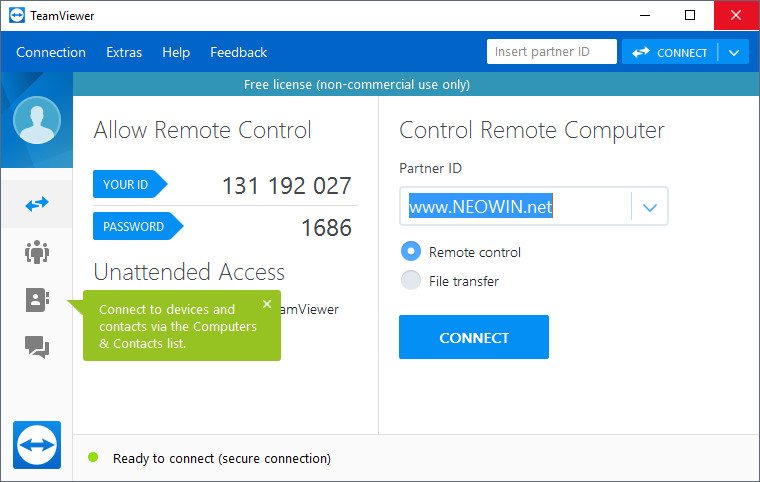
TeamViewer 15.25.5
2021-12-14TeamViewer is the fast, simple and friendly solution for remote access over the Internet – all applications in one single, very affordable module. Remote control of computers over the Internet, Instantly take control over a computer anywhere on the Internet, even through firewalls. No installation required, just use it fast and secure. Training, sales and teamwork, TeamViewer can also be used to present your desktop to a partner on the Internet. Show and share your software, PowerPoint presentations etc. File transfer, chat and more, Share your files, chat, switch the direction during a teamwork session, and a lot more is included in TeamViewer.
TeamViewer 15.25.5 improvements:
- Improvement for the Remote Control tab. When resizing the window, the content will resize accordingly.
- Improvement when automatically updating TeamViewer: if the application is running in the background and gets updated automatically, it won’t show the What’s New panel.
- Improved the Play computer sounds and music feature: if the setting is enforced through policy it’s no longer possible to change it via the toolbar within the connection.
- Added graphical representation of connection parameters such as type, latency, and estimated capacity to the in-session toolbar under Actions –> Connection Info.
- Access Control and Connection Information are now represented in two separate dialogs.
- The User Focus Program Survey can be accessed via Help –> Take our Survey.
Bug fixes
-
Improvement for translations: Insider option is now available in other languages.
-
Fixed a bug that that prevented visual feedback when moving C&C list entries using drag and drop.
Download: TeamViewer 15.25.5| 32-bit | Portable | Mac | ~40.0 MB (Free for personal use)
View: TeamViewer Home Page | Release Notes
![]() Get alerted to all of our Software updates on Twitter at @NeowinSoftware
Get alerted to all of our Software updates on Twitter at @NeowinSoftware