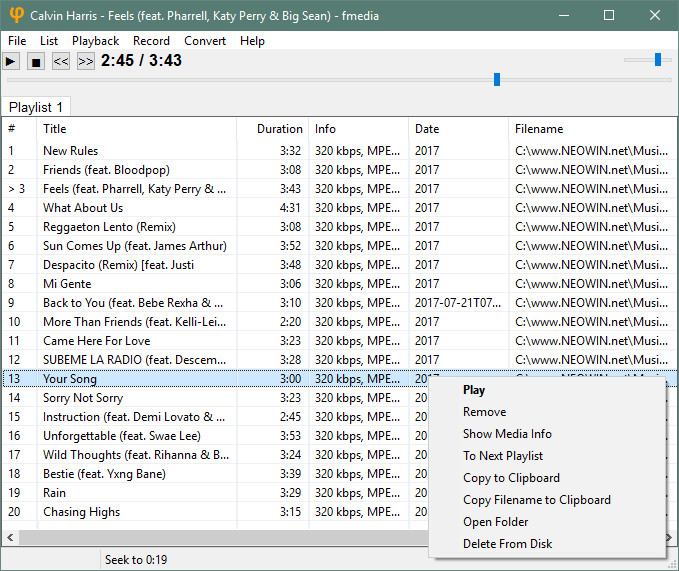
fmedia 1.27
2022-04-01
fmedia is a fast asynchronous media player/recorder/converter for Windows, Linux and FreeBSD. It provides smooth playback and recording even if devices are very slow. It’s highly customizable and can be easily extended with additional plugins. Its low CPU & memory consumption saves energy when running on a notebook’s battery.
Play or convert audio files, record new audio tracks from microphone, save songs from Internet radio, and much more! fmedia is free and open-source project, and you can use it as a standalone application or as a library for your own software.
fmedia can decode: .mp3, .ogg (Vorbis, Opus), .opus, .m4a/.mp4 (AAC, ALAC, MPEG), .mka/.mkv (AAC, ALAC, MPEG, Vorbis), .avi (AAC, MPEG), .aac, .mpc, .flac, .ape, .wv, .wav.
fmedia can encode into: .mp3, .ogg, .opus, .m4a (AAC), .flac, .wav.
fmedia 1.27 changelog:
- ‘–edit-tags’: Add/Modify file’s meta tags in-place. Supported formats and tags: .mp3(ID3v2+ID3v1)
- Example: fmedia –edit-tags –meta=’artist=ARTIST;title=TITLE’ ./file.mp3
- ‘–meta-from-filename=TEMPLATE’: Specify template for auto-tagging from input file name
- Example how to set artist, track number and title meta tags from file name:
- fmedia –edit-tags –meta-from-filename=’$artist – $tracknumber. $title’ ‘./Cool Artist – 04. Best Song.mp3’
- GUI/Linux: edit .mp3 tags via “File”->”Edit Meta Data”
- GUI/Linux: “List”->”Scroll To Current”
- TUI: “delete file”: move to Trash by default
- New configuration setting: “tui.file_delete_method”
- Windows: fix wildcard input
- fix .mp3 format detection in files without ID3v2 tag
- MPEG/Layer3: fix audio glitches on seek
Download: fmedia 1.27 (64-bit) | 2.5 MB (Open Source)
View: fmedia Home Page | Project Page @GitHub
![]() Get alerted to all of our Software updates on Twitter at @NeowinSoftware
Get alerted to all of our Software updates on Twitter at @NeowinSoftware