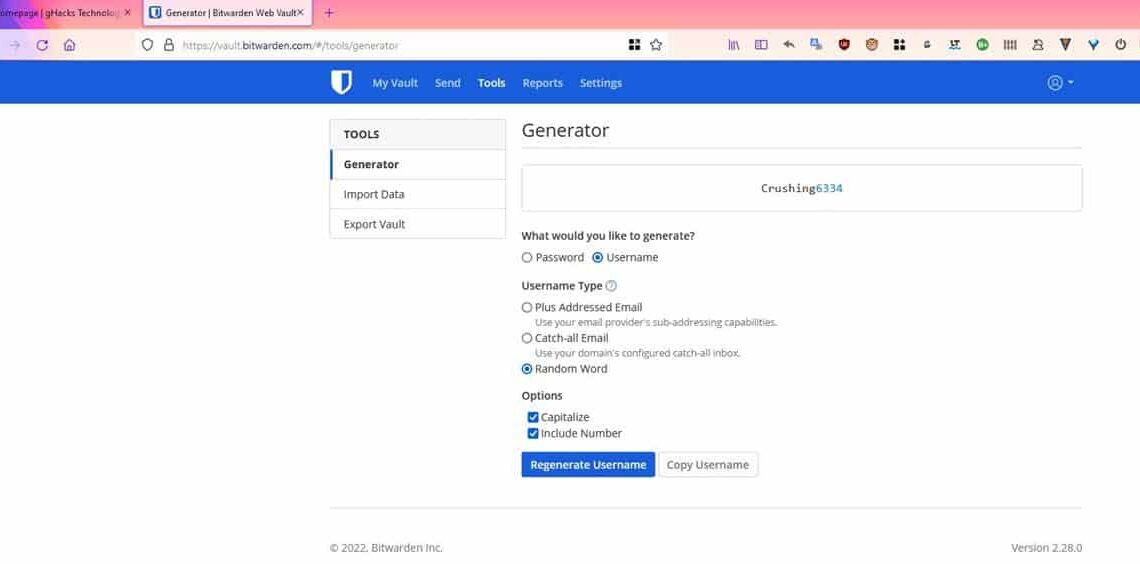
Bitwarden Password Manager can now generate unique usernames
2022-04-26While many people use password managers for the convenience of remembering a single login, the master password, the primary advantage that such programs offer, is that they provide an easy way to create unique passwords. Bitwarden is taking it to the next level, the open source password manager now has an option to generate unique usernames.
It is intriguing to say the least, and was a highly requested feature by the community. Having unique usernames can protect your privacy, and minimize the impact of identity theft. The feature was released for the web vault a few days ago, before it was added to the browser extension, and the desktop programs.
Note: The Bitwarden extension has not been updated to 1.58.0 on Mozilla Firefox’s AMO, Google’s Chrome Web store, Edge Add-ons, etc, at the time of writing this article. It is expected to be available shortly. The new version of the extension, v1.58.0, also fixes an issue related to importing notes and URLs in macOS and Safari.
I tried the web version and downloaded the desktop version to try the username generator.
How to generate unique usernames in Bitwarden
1. Open Bitwarden app on your compute, and go to the add new login page.
Ctrl + N on desktop (or) File > Add New Item.
2. Click the refresh icon in the username field.
3. It opens a new window, that has three options to derive the username from.
- Plus Addressed Email
- Catch-All Email
- Random Word
The first option, Plus Addressed Email, uses your email provider’s alias service. E.g. If you used [email protected], it can be used to generate a sub-address like [email protected] The generated password is displayed at the top of the window, you can copy it to the clipboard using the icon next to it. Don’t like the created username? Hit the refresh icon to generate a new one. Click the tick icon to accept the generated username.
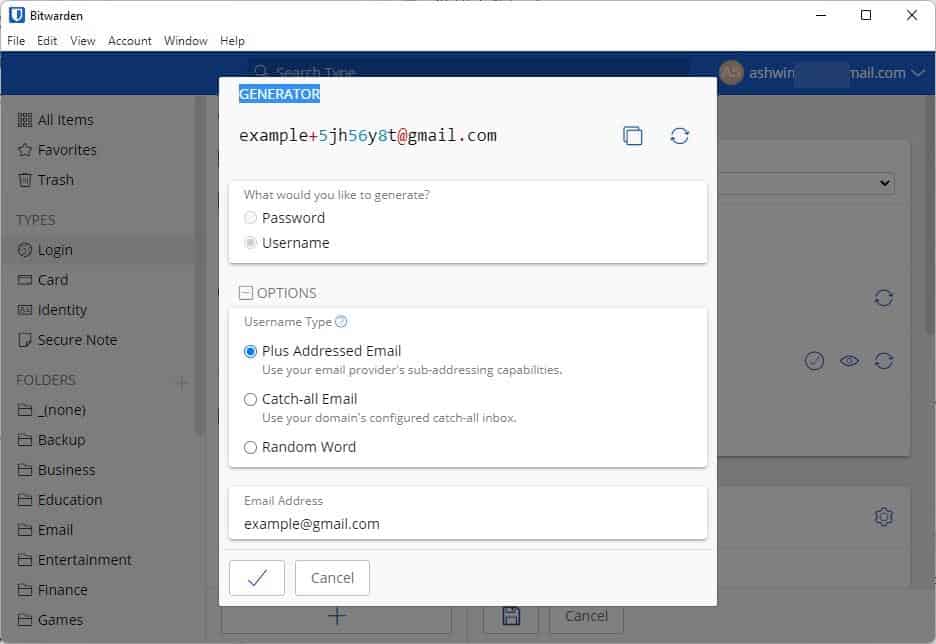
Catch-All Email uses your domain to create a unique username. The Random Word option can be set to capitalize the first letter and include numbers in the username.
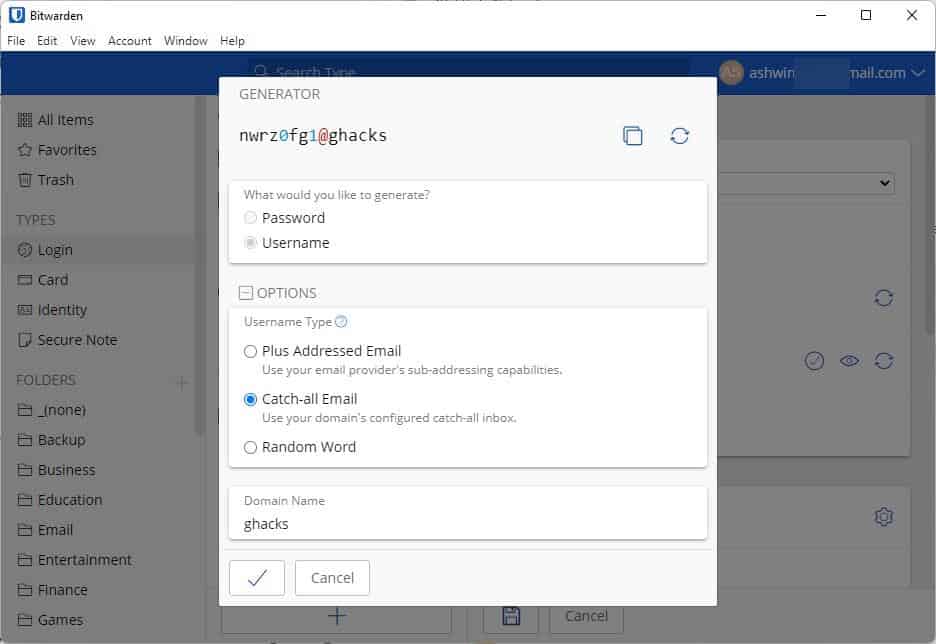
Download Bitwarden Password Manager 1.33.0 for Windows, macOS, and Linux from the official website, or the GitHub Page.
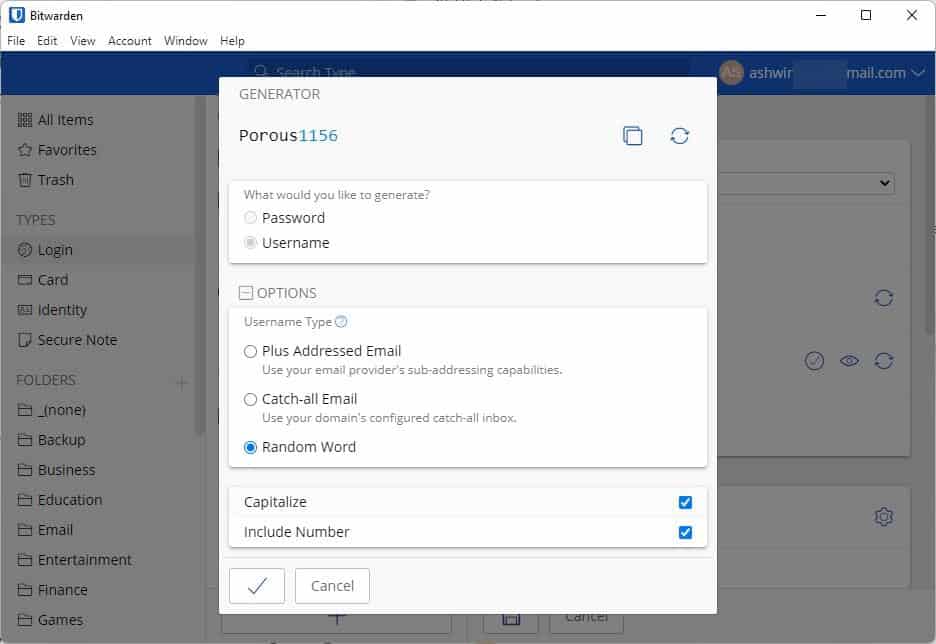
Web vault version
Oddly, the new feature is not available in the “add new login”popup in the web vault. Here’s how you do it instead. Open the Tools page in the Bitwarden web vault, select the Username option (under Generator), and follow the above instructions given in step 3.
Bitwarden suffered an outage a few days ago, and since its servers were inaccessible, so were the passwords. A statement from the company said that users could access their vaults if they had already logged in, but many users were unable locked of their accounts during the downtime. I can confirm that the browser plugin logged me out as well, I only noticed this when it couldn’t save the credentials that I typed on a login page.
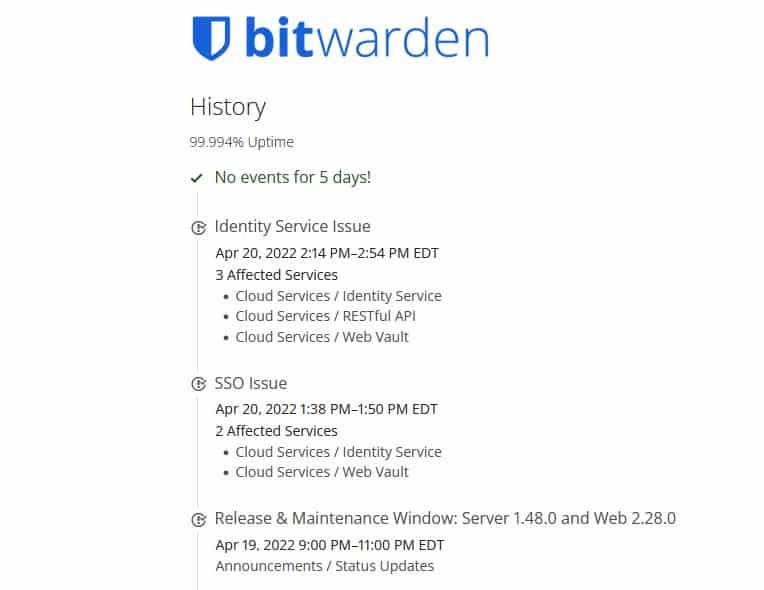
I can’t verify this claim as I don’t use the desktop app, but a couple of users have reported that the Bitwarden app logged them out, and uninstalled itself. When users asked the company for an explanation about the outage, Bitwarden declined to reveal the details.
Tip: Having a backup option that you can use offline may help you during such outages. You can export your Bitwarden vault to a JSON or CSV file, and import them to a local password manager like KeePass.
Summary
Article Name
Bitwarden Password Manager can now generate unique usernames
Description
You can generate unique usernames in Bitwarden Password Manager. Here’s how to do it.
Author
Ashwin
Publisher
Ghacks Technology News
Logo

Advertisement