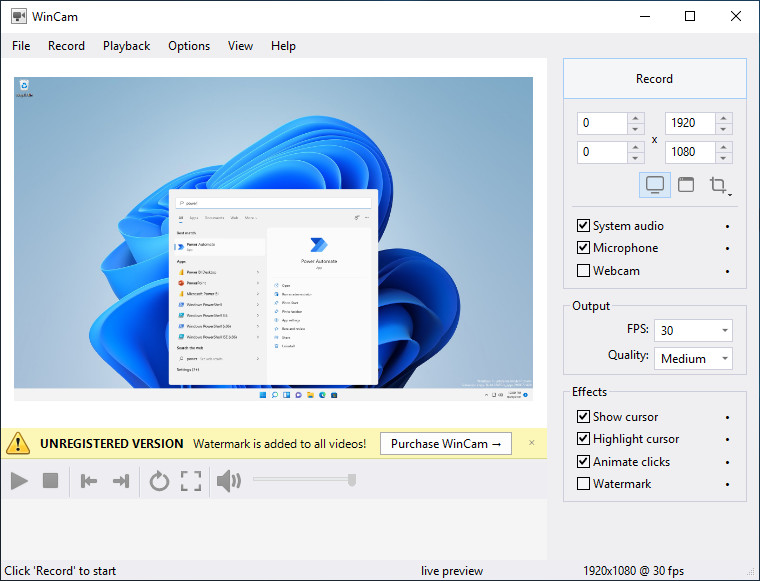
WinCam 3.1 [Update]
2023-04-17
WinCam is a powerful and extremely easy-to-use screen recorder for Windows. It can deal with a given application, a region or the entire screen – and record everything that goes on in there. With the ability to capture up to 60 frames per second, WinCam makes sure your recording doesn’t miss a tiny thing, while hardware acceleration renders and encodes video in real time and truly effortless.
Designed as simple as possible, WinCam is packed with functions that allow for almost any use: recording video tutorials, saving Skype calls, capturing various media in real time and creating visual content in a hit of a button.
With WinCam, you can record system audio, microphone or both simultaneously. The selected audio signals are automatically resampled to achieve the best possible quality, mixed together and encoded in real time alongside the video.
WinCam supports all versions of Windows from Windows 8 to Windows 11. Native 64-bit version is included in the setup package and installed automatically.
WinCam 3.0 changelog:
-
New modern UI in Windows 11 style with Auto Dark mode
-
Added View -> Language list for easier access
-
Removed top border on Windows 10/11 for webcam window
-
Cursor highlight and animations optimized for high-DPI displays
-
New languages: Portuguese (Brazil), Romanian
-
All language files updated to support version 3.0
-
Fixed some non-translated controls in the About dialog
-
Installer now creates only one shortcut in startmenu folder
-
Many other minor and major improvements
Wincam 3.1. changelog:
- New language: Arabic
- Updated languages: Chinese, German, Italian, Korean, Slovenian
- Custom Frame theme is enabled by default on Windows 8/10
- Fixed an issue with region selection and multiple monitors
- Fixed an issue with record settings in the main menu
- Fixed a missing string in _Translation.txt template file
- Fixed a random icon scaling issue on language change
- Some other minor bugfixes and improvements
Download: WinCam 3.1 | 4.0 MB (Shareware)
Link: WinCam Website
![]() Get alerted to all of our Software updates on Twitter at @NeowinSoftware
Get alerted to all of our Software updates on Twitter at @NeowinSoftware