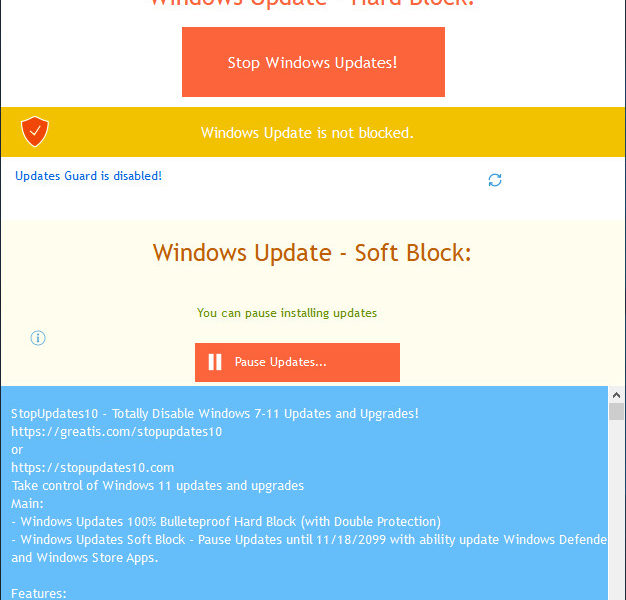StopUpdates10 makes it easy for you to allow or block Windows 11/10/8/7 updates anytime. It stops Windows updates and upgrades by one-click, even the forced ones. Also StopUpdates10 disables annoying “end-of-service” notifications. StopUpdates10 does not delete files on your system, does not change permissions of Windows registry keys or files. It is easy to restore Windows updates by one-click. Command line options are supported.
Features at a glance:
- Stops Windows updates.
- Stops forced upgrades.
- Stops annoying upgrade notifications.
- Restore updates with one-click.
- Pauses updates.
- Disables Windows 7-8 ‘End of support’ and ‘End of Service’ notifications.
Benefits:
- Easy to disable and re-enable Windows updates.
- StopUpdates10 does not delete files, does not change file rights or another destructive actions.
- StopUpdates10 is lightweight.
- StopUpdates10 is free of charge.

StopUpdates10 v4.5.2023.0523 changelog:
-
Added blocking services: PushToInstall, Bits, DoSvc.
The PushToInstall service automatically restores the Windows Update service after installing update KB5026372. -
Fixed bugs with user-defined services in the Updates Guard service.
Download: StopUpdates10 v4.5.2023.0523 | 2.3 MB (Free, paid version available)
View: StopUpdates10 Home Page
![]() Get alerted to all of our Software updates on Twitter at @NeowinSoftware
Get alerted to all of our Software updates on Twitter at @NeowinSoftware