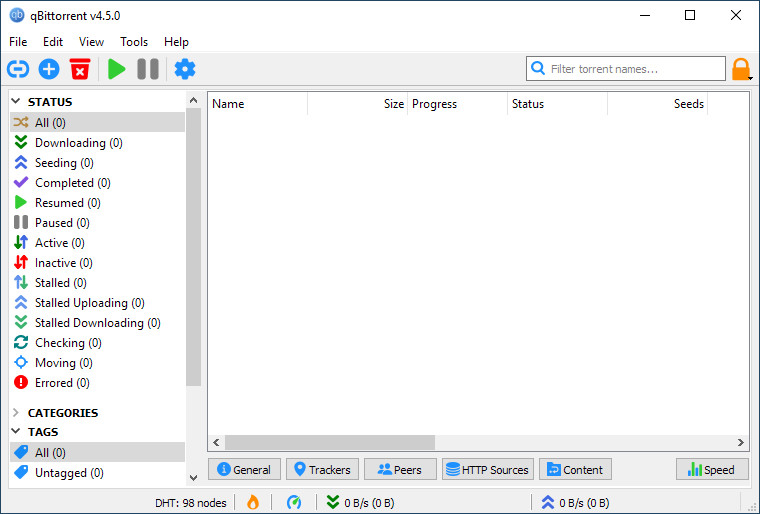The qBittorrent project aims to provide a Free Software alternative to µtorrent. qBittorrent is an advanced and multi-platform BitTorrent client with a nice user interface as well as a Web UI for remote control and an integrated search engine. qBittorrent aims to meet the needs of most users while using as little CPU and memory as possible. qBittorrent is a truly Open Source project, and as such, anyone can and should contribute to it.
qBittorrent features:
- Polished µTorrent-like User Interface
- Well-integrated and extensible Search Engine
- Simultaneous search in most famous BitTorrent search sites
- Per-category-specific search requests (e.g. Books, Music, Movies)
- All Bittorrent extensions
- DHT, Peer Exchange, Full encryption, Magnet/BitComet URIs, …
- Remote control through a Web user interface
- Nearly identical to the regular UI, all in Ajax
- Advanced control over trackers, peers and torrents
- Torrents queueing and prioritizing
- Torrent content selection and prioritizing
- UPnP / NAT-PMP port forwarding support
- Available in ~25 languages (Unicode support)
- Torrent creation tool
- Advanced RSS support with download filters (inc. regex)
- Bandwidth scheduler
- IP Filtering (eMule and PeerGuardian compatible)
- IPv6 compliant
- Available on most platforms: Linux, Mac OS X, Windows, OS/2, FreeBSD
qBittorrent 5.0.1 changelog:
- FEATURE: Add “Simple pread/pwrite” disk IO type (Hanabishi)
- BUGFIX: Don’t ignore SSL errors (sledgehammer999)
- BUGFIX: Don’t try to apply Mark-of-the-Web to nonexistent files (glassez)
- BUGFIX: Disable “Move to trash” option by default (glassez)
- BUGFIX: Disable the ability to create torrents with a piece size of 256MiB (stalkerok)
- BUGFIX: Allow to choose Qt style (glassez)
- BUGFIX: Always notify user about duplicate torrent (glassez)
- BUGFIX: Correctly handle “torrent finished after move” event (glassez)
- BUGFIX: Correctly apply filename filter when !qB extension is enabled (glassez)
- BUGFIX: Improve color scheme change detection (glassez)
- BUGFIX: Fix button state for SSL certificate check (Chocobo1)
- WEBUI: Fix CSS that results in hidden torrent list in some browsers (skomerko)
- WEBUI: Use proper text color to highlight items in all filter lists (skomerko)
- WEBUI: Fix ‘rename files’ dialog cannot be opened more than once (Chocobo1)
- WEBUI: Fix UI of Advanced Settings to show all settings (glassez)
- WEBUI: Free resources allocated by web session once it is destructed (dyseg)
- SEARCH: Import correct libraries (Chocobo1)
- OTHER: Sync flag icons with upstream (xavier2k6)
Download: qBittorrent 5.0.1 | 37.5 MB (Open Source)
Download: qBittorrent 64-bit installer (qt6) | 39.6 MB
Links: qBittorrent Home page | Other Operating Systems | Fluent theme
![]() Get alerted to all of our Software updates on Twitter at @NeowinSoftware
Get alerted to all of our Software updates on Twitter at @NeowinSoftware