
Should You Use Google Password Manager?
2023-02-24I don’t know about you, but when it comes to creating a password, I like for it to be strong, secure, and unique. For years I used the same password for everything to avoid forgetting it. As tempting as it may be to use the same password for all your apps, you’re always advised to have different passwords for the different apps on your devices. This is where Google password manager comes in.
Google password manager is a feature that is built into the Google account system and allows you to manage your passwords and securely store them on your device for different websites and applications. With Google password manager, your password will be encrypted and stored on the Google servers, so you really don’t have pressure to remember them. When you sign into your Google account, the password manager offers you to automatically fill in your login credentials for the website and applications as long as they’re saved on your Google account.
This means logging in is a breeze. In addition, the password manager could also assist with generating some secure passwords while storing them securely. Remember, the pressure of remembering your password is eased with Google password manager. Stick with us as we give you the 411 on whether you should use Google password manager.
How to Safely Use Google Password Manager?
Simplicity is the name of the game when it comes to using Google password manager. One of the things I love about having a Google account is that all important information can be attached to your account and easily accessed when you sign into your Google account. Well, the big question now could be, what if somebody gets a hold of my device and I’m already signed into my Google account? Don’t worry; Google password manager has got you covered.
For many years the one thing that kept me from using the password manager was the fear of storing all of my passwords in one place. Actually, using a password manager to manage passwords has been deemed safer than using a password that you can easily remember. Google password manager comes well equipped with tools such as two-factor authentication that prevents anyone from accessing your Google account on a new device even though they have your password.
If you aren’t sure how to access your Google password manager here, we go:
- Sign into your Google account.
- Access the password manager by clicking the Security tab.
- Here you can view all the accounts with saved passwords. You’ll get access either to add a new password and edit or delete an old password. Remember you have the automatic generator to assist with that.
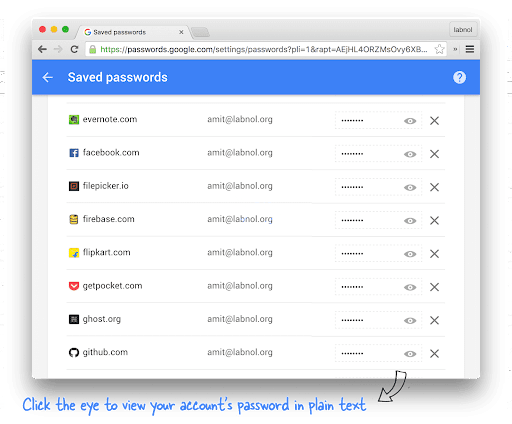
The only negatives I drew from using Google password manager were that:
- It lacks a few features when compared with other password managers such as Dashlane and OnePassword.
- You also have to be careful if you leave your computer unattended. Although most password managers can be automatically set to sign out after a certain amount of time when your computer sleeps or is locked.
So to answer the golden question. Yes, you can use Google password manager. Just remember to use the security features.
Advertisement