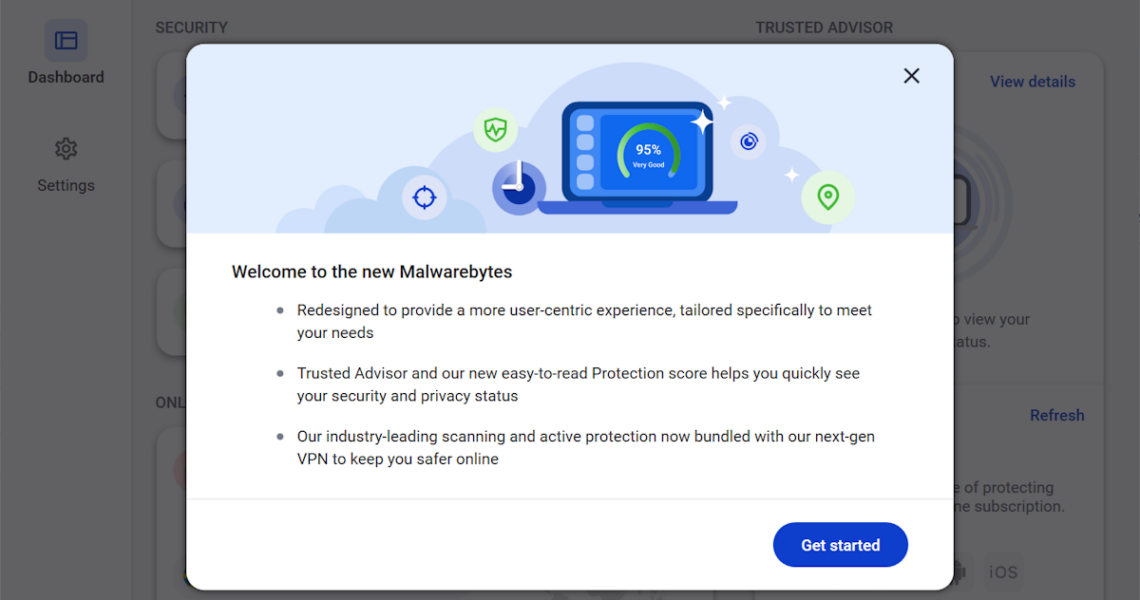
First look at Malwarebytes 5.0
2024-03-05It took Malwarebytes nearly five years to release the next iteration of its Malwarebytes security program. Malwarebytes 5.0 is available now for all supported operating systems (Windows, Mac, iOS, and Android).
ADVERTISEMENT
Malwarebytes says that it has reimagined the user interface of the application to “provide a more user-centric experience across all platforms”. Announcements such as these are often red flags for users, as it often means changes that may not be in the best interest of users.
Here is a look at the new Malwarebytes 5.0 interface.
The dashboard focuses on the three widgets Security, Online Privacy, and Trusted Advisor. Security offers quick access to the malware scanner, the detection history, and real-time protection.
Online privacy is a new section that is all about an add-on VPN service, which was launched in 2020 as a standalone called Malwarebytes Privacy VPN. Free and Premium users of Malwarebytes do not get access to it, as it is reserved for Premium Plus users.
Trusted Advisor finally shows the protection status of the device after it has been scanned at least once.
Here is a screenshot of the Malwarebytes 4.0 interface for comparison:
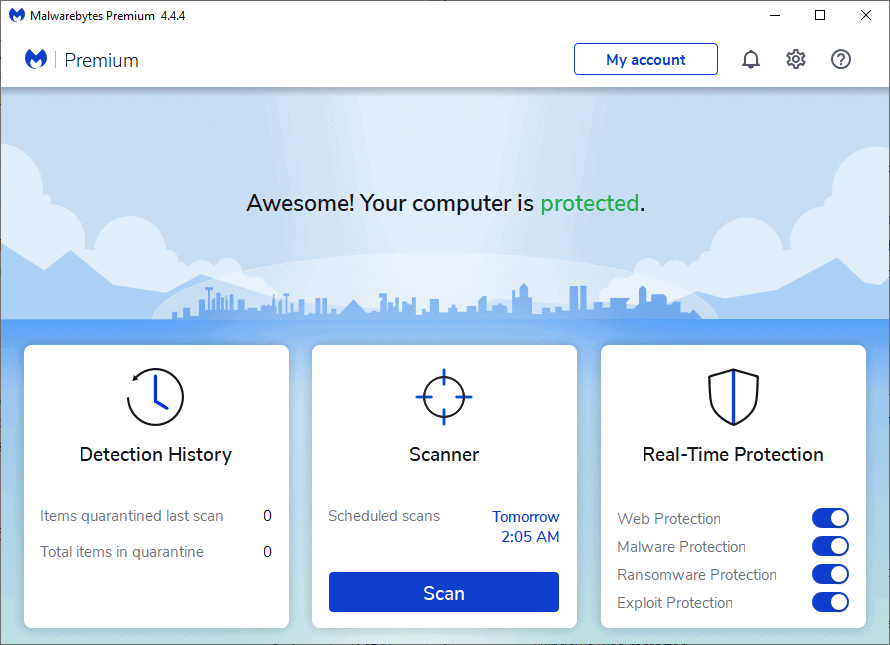
It does not include the trusted advisor or online privacy widgets. The real-time protection options of the Malwarebytes 4.0 dashboard are now available in the Settings. Free users do not get access to all of these settings.
Open Settings > Protection, or click on the three dots next to Real-time Protection in Home to open them. There you may disable and customize protections.
Speaking of settings, Malwarebytes 5.0 is configured to collect and submit usage and threat statistics to Malwarebytes. You may turn this off under General > Usage and threat statistics. It is still possible to disable Malwarebytes as the primary security solution on Windows. This option is found under General in the Settings as well. If you make the change, Windows Defender or any other security product installed remains the default security solution.
Other settings that are worth investigating are the option to scan for rootkits, which is turned off by default, potentially unwanted item and modification detections, which are enabled by default, and notification settings, which are mostly enabled by default.
The interface cannot be changed at this point. You will always see the VPN widget, even if you cannot use it and have no plans to upgrade to Premium Plus.
How good is Malwarebytes 5.0?
The official changelog focuses on the user interface and the integration of the VPN and Trusted Advisor. The user interface should work better on high resolution monitors, which is a welcome change. It should also be speedier and more responsive, according to Malwarebytes.
As far as security features are concerned, there is only Trusted Advisor. Malwarebytes says it “empowers you with real-time insights” and an “easy-to-read protection score and expert guidance”. Malwarebytes users who install the security solution on multiple devices see information about all of these devices in Trusted Advisor.
Trusted Advisor bases its rating on a number of factors. Scans play a role, but not to a degree that you would expect them to. If you turn of a protection setting, the score drops considerably. Deactivation of web protection dropped the protection score to 69% and the rating poor.
A quick check of the available parameters that Trusted Advisor uses to determine the protection shows that scans make up just a tiny part of the score. Other parameters include having auto updates for Malwarebytes and Windows enabled, keeping all four main protection settings enabled, having a firewall up and running, or whether a device has been up for too long.
The score is mostly about Malwarebytes settings and whether they are turned on or not. Scanning works well, but it is too early to tell how well Malwarebytes does in comparison to other security solutions.
Good news is that Malwarebytes 5.0 seems to be a bit lighter when it comes to resource usage. It is too early for a final verdict on that front though.
Closing Words
Malwarebytes 5.0 is a cosmetic update for the most part. The changelog reveals nothing about security improvements and it remains to be seen if there are any in that release. Trusted Advisor looks like a rather superfluous component, considering that it focuses mostly on Malwarebytes settings and less on the system’s health. Still, it is possible that Malwarebytes is going to spend development resources on improving the component.
The VPN section is only useful to subscribers and for Malwarebytes, as it advertises its VPN to all users. It is a bit annoying that this option cannot be disabled or hidden.
Now You: do you use Malwarebytes or another application for security?
Summary
Article Name
First look at Malwarebytes 5.0
Description
A first look at the security software Malwarebytes 5.0, its capabilities, and changes introduced in the new version.
Author
Martin Brinkmann
Publisher
Ghacks Technology News
Logo

Advertisement